흐아아아아 이게 뭐라고 메인 코드도 이미 짜놨는데 오래 걸렸나 싶다................
여러가지 방법을 시도해봤는데.. 결국 내가 하려던 방향으로는 해결하지 못해서 아쉽다.
공동구매 게시물 작성 폼 페이지 → 결제 페이지 → 비밀번호 입력 → 결제 완료 페이지
이런 순서로 결제가 진행되는데 폼 페이지에서 결제 페이지로 buypostDTO 객체를 넘기고
또 다시 그 객체를 결제 완료 페이지로 넘겨야 하는데 그 부분에서 막혀버렸다.
<input type="hidden" class="buypostValue" value="${buypost }">↑ 이런 식으로
input hidden 에 buypostDTO 객체를 결제 페이지에 작성하고 그 객체를 jquery 를 통해
get 방식으로 넘겨주는 방법으로 시도해봤는데 get 방식으로는 String 데이터 여러개만 넘길 수 있더라...
(key value 형태로)
난 그것도 모르고 데이터가 왜 안 넘어가지?! 하면서 한 시간 넘게 헤매고 있었다.
구글링을 열심히 해봤지만 받아온 객체 자체를 다시 다른 페이지로 전송하는 방법을 찾을 수 없었다.
아시는 분 제발 댓글로 알려주세요 ㅠㅠ
그래서 선택한 방법은 input hidden 타입으로 결제 페이지에 작성해서 또 그 데이터를 form 방식으로 보내는 방법이었다.
<!-- 받아온 buypost 를 다시 넘겨주기 위해.. 이렇게 처리 -->
<form id="buypostValue" action="<%=cp%>/buypostinsert.lion" method="post">
<input type="hidden" name="title" value="${buypost.title }">
<input type="hidden" name="sub_cate_code" value="${buypost.sub_cate_code }">
<input type="hidden" name="url" value="${buypost.url }">
<input type="hidden" name="expiration_datetime" value="${buypost.expiration_datetime }">
<input type="hidden" name="total_price" value="${buypost.total_price }">
<input type="hidden" name="goods_num" value="${buypost.goods_num }">
<input type="hidden" name="deadline" value="${buypost.deadline }">
<input type="hidden" name="trade_datetime" value="${buypost.trade_datetime }">
<input type="hidden" name="content" value="${buypost.content }">
<input type="hidden" name="buy_number" value="${buypost.buy_number }">
</form>
위와 같이 받아온 데이터를 풀어서 다시 form 방식으로 넘겨주기!
// <결제하기> 버튼 클릭 시,
$(".buypostPayBtn").click(function()
{
(async () => {
const { value: password } = await Swal.fire({
title: '비밀번호를 입력해주세요.',
input: 'password',
inputPlaceholder: '비밀번호 입력',
showCancelButton: true,
reverseButtons: true,
confirmButtonText: '확인',
cancelButtonText: '취소'
})
// 비밀번호가 맞다면, 결제 진행
if (password) {
if (password=='1234') {
$("#buypostValue").submit();
}else {
Swal.fire({
icon: 'error',
text: '비밀번호가 일치하지 않습니다.',
showConfirmButton: false,
showCancelButton: true,
cancelButtonText: '확인'
})
}
}
})()
});
원래 로그인한 사용자의 비밀번호를 가져온 뒤 비교하여 결제를 진행해야 하는데
딱히 어렵지도 중요하지도 않은 것 같아 스킵했다.
// 결제 (공동구매 게시물 insert, 결제 insert, 참여자 insert)
@RequestMapping(value="/buypostinsert.lion", method = RequestMethod.POST)
public String pay(BuypostDTO buypost, HttpServletRequest request)
{
IBuypostDAO dao = sqlSession.getMapper(IBuypostDAO.class);
// 로그인 정보 얻어오기
HttpSession session = request.getSession();
buypost.setMember_code((String)session.getAttribute("member_code"));
dao.insertBuypost(buypost); // 공구 게시물 작성 메소드 호출
return "/WEB-INF/view/user/user_buypost_pay_popup_alert.jsp";
}맵핑 메소드는 위와 같다.
위의 과정을 실제 홈페이지에서 실행해보았다.
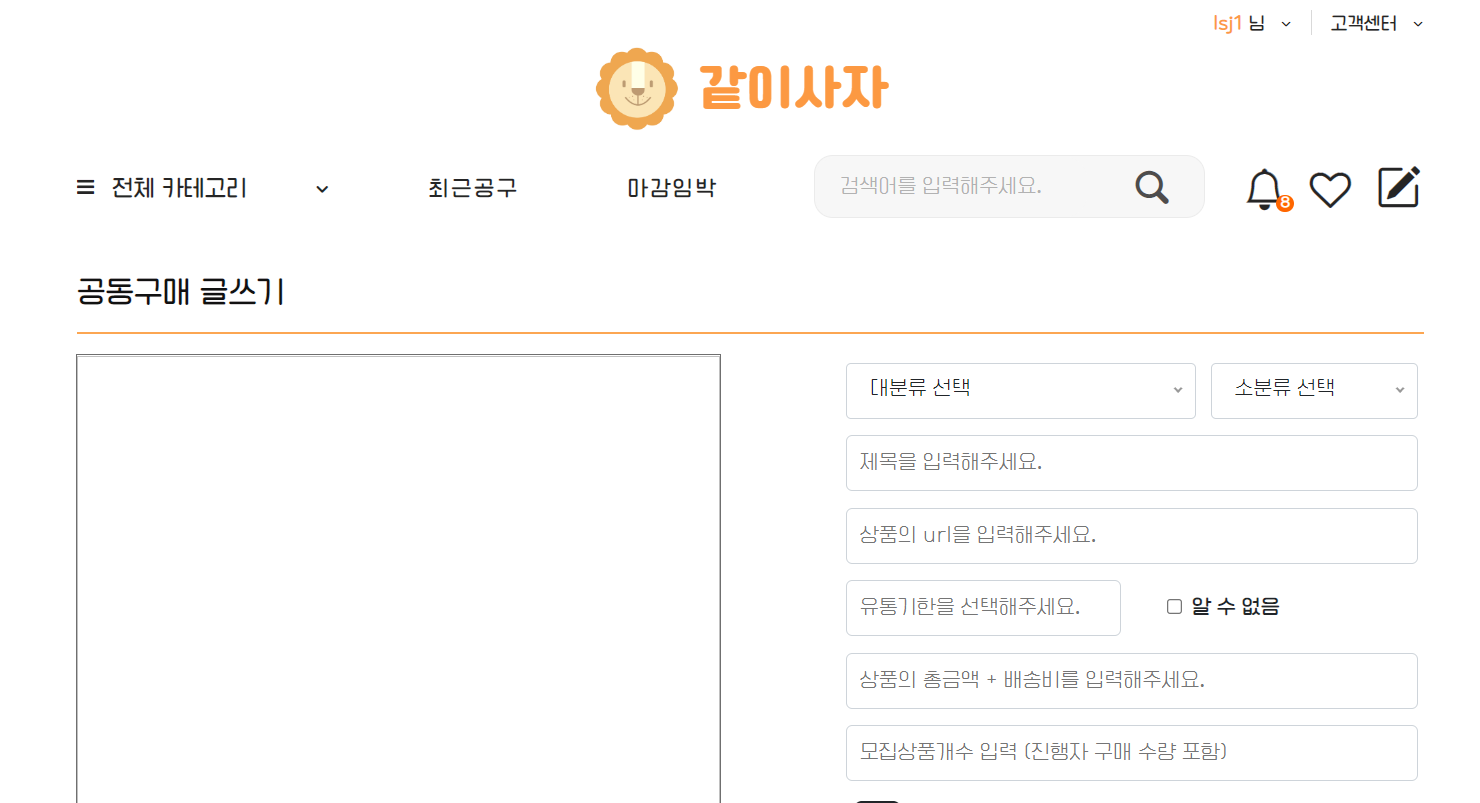
먼저 로그인을 한 뒤, 공동구매 글쓰기 페이지에 들어온다.
공동구매 게시물의 내용을 채우고

등록을 클릭하면

결제창이 뜬다.
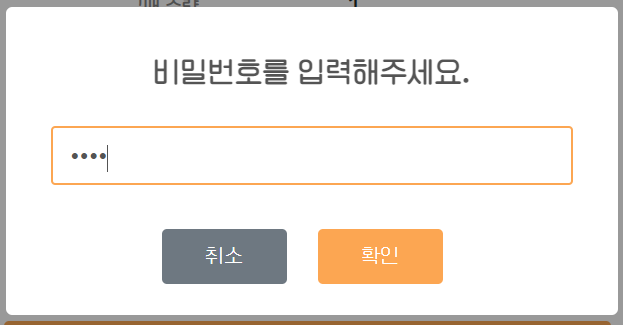

1234를 입력하고 확인을 누르면 결제가 완료된다.
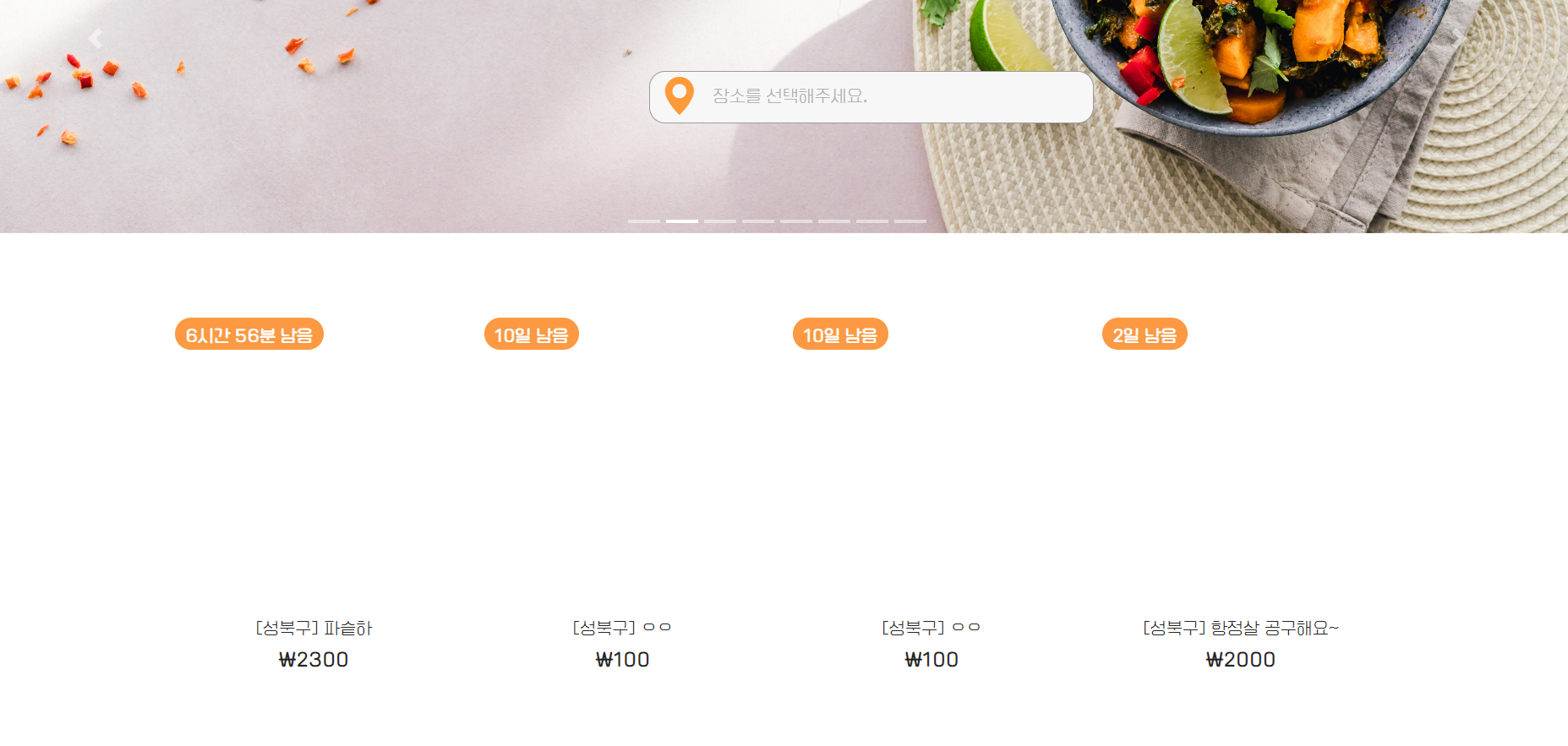
결제가 완료되면 자동으로 메인 페이지로 돌아가 내가 작성한 게시물을 확인할 수 있다!
드디어! 우리 웹 사이트의 메인 기능인 공동구매 게시물 작성을 완료했다.
지금 잔여 포인트쪽 쿼리문에 오류가 있어 수정이 필요하지만.. 그래도 ㅠ ㅠ 혼자서 잘 해낸 것 같다!
빨리 포인트쪽 오류를 수정하고 공동구매 게시물 참여 코드로 넘어가야겠다.
개강 전에는 완성할 수 있겠지?!

'공부 > Project' 카테고리의 다른 글
| 어노테이션을 사용하는 방법 vs 별도의 유효성 검사 메서드를 만드는 방법 (0) | 2024.06.20 |
|---|---|
| 같이사자 :: 포인트 결제 쿼리문 오류 수정 (0) | 2022.08.18 |
| 같이사자 :: 공동구매 게시물 등록 시 결제 페이지 코드 구성 (0) | 2022.08.12 |
| 같이사자 :: 공동구매 게시물 작성 코드 구성 (mybatis 프로시저 실행, datepicker 다른 datepicker에 의존 시) (0) | 2022.08.11 |
| 같이사자 :: nice-selectbox 오류 - 해결 아닌 해결... (0) | 2022.08.04 |